The use of laptop computers has been increasingly popular due to the portability and convenience for work, study and home use. But at what cost does this convenience come?
Studies conducted in American colleges found that 67% of participants have experienced pain in their upper limbs as a result of computer use, with another study showing 47% of laptop users experiencing pain or symptoms in their arms.
Symptoms can include:
- Pain
- Numbness
- Tingling
Why does this happen?
As with any activity, repetitive or prolonged postures can lead to localised stiffness and tightness, so it’s no surprise that working on a laptop for hours on end can lead to pain and discomfort.
Commonly adopted laptop positions
- Using a laptop while sitting on a chair with a back rest; without the use of table
- Using a laptop at a desk while sitting on a chair with a back rest
- Using a laptop while sitting against a wall
We’re all guilty of using our laptops in one or more of the above positions, but what risks do they pose?
Let’s take a closer look…
1. Using a laptop while sitting on a chair with a back rest; without use of a table
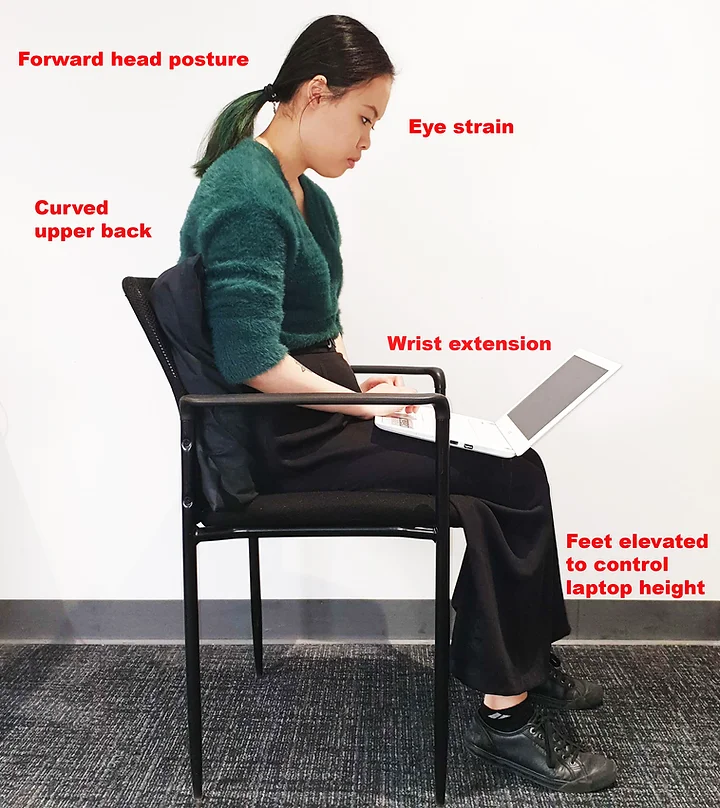
- Neck pain from looking down
- Tight/rounded shoulders
- Eye strain from small and far screen
- Wrist stiffness from sustained position
- Curved upper back posture
- Calf tension from supporting the laptop
2. Using a laptop at a desk while sitting on a chair with a back rest
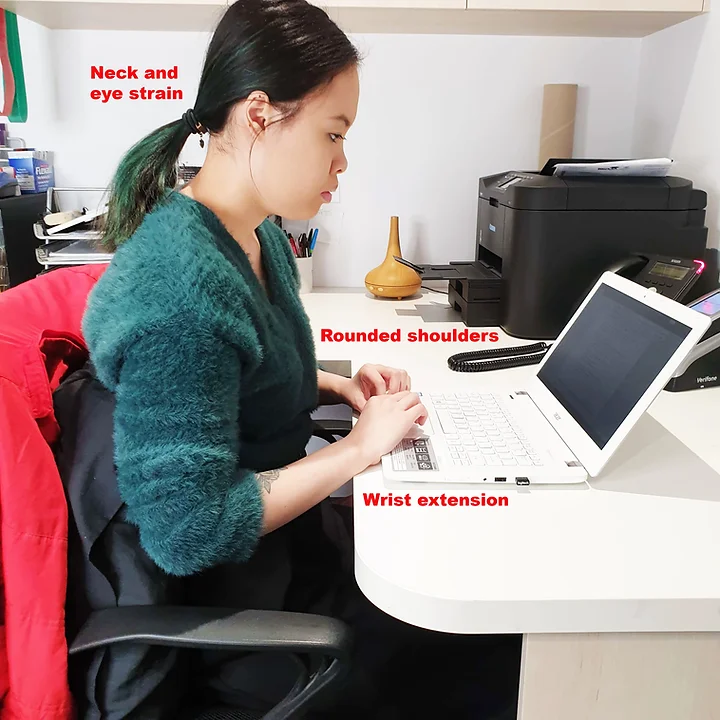
- Eye strain from poor screen position
- Neck pain from looking downwards
- Wrist pain from sustained position
- Pressure directly over carpal tunnel
3. Using a laptop while sitting against a wall

- Low back pain from sitting position
- Numbness in legs and feet
- Neck pain from looking down
- Rounded shoulders
- Eye strain from small/far screen
How can you reduce your injury risk while using a laptop?
Position 2 poses the lowest risk of developing pain in various parts of your body however there are still things you can improve on.
6 Must-do stretches for the laptop user
5-10 minutes worth of simple stretches every hour can make a significant impact on your overall well-being.
Here are six of the quickest and easiest stretches you can do to relieve your body of tension and stiffness.
1. Upper Trap Stretch

- Place one hand behind your back
- Pull that shoulder down
- Tilt your head to the opposite side
- Rotate your head towards the ceiling
- Gently pull your head across for a deeper stretch
- Hold for 20 seconds
2. Levator Scap Stretch

- Place one hand behind your back
- Tilt your head to the opposite side
- Rotate your head towards your opposite armpit
- Gently pull your head down for a deeper stretch
- Hold for 20 seconds
3. Deep Neck Flexion

- Gently glide your chin back (double chin)
- Squeeze your shoulder blades together
- Hold for 5-10 seconds
- Repeat 5 times
4. Modified puppy pose
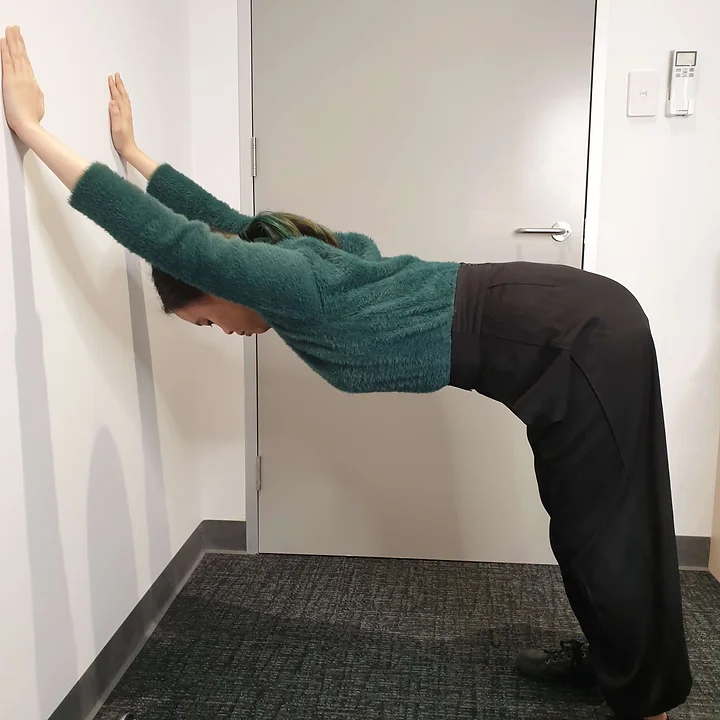
- Stand facing a wall
- Place the palms of your hands onto the wall with arms straight
- Slightly bend your knees
- Slowly push your hips back and your chest down
- Take a couple of deep breaths in this position
- Hold for 20 seconds
5. Thoracic Extension Stretch
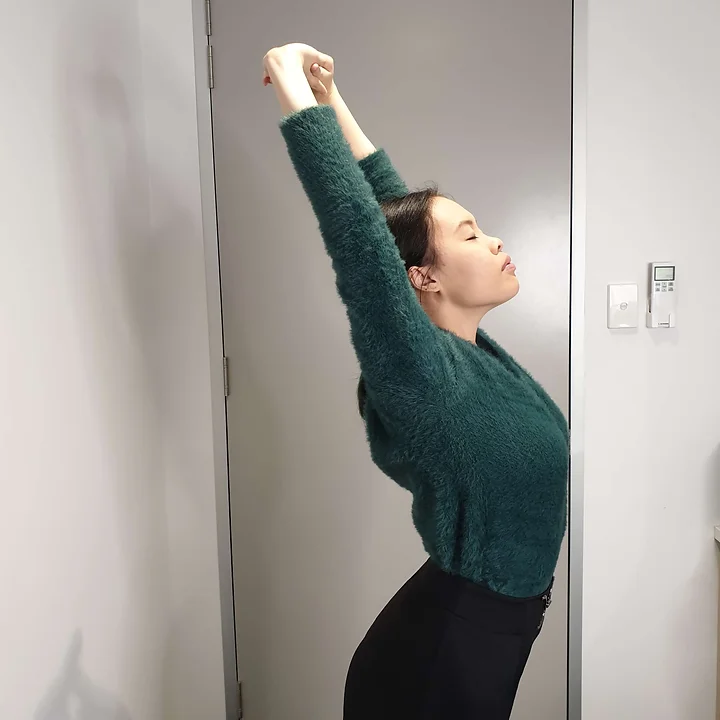
- Interlace your fingers
- Raise your hands above your head
- Push your palms up towards the ceiling
- Take a deep breath in and arch backwards
- Hold for 10 seconds
- Relax and repeat 5 times
6. Wrist Extension/Flexion Stretch


- Have one arm straight out in front of you with the palm up
- Use your opposite hand to gently pull your fingers back and down
- Hold for 20 seconds
- Repeat with your palm down
- Hold for 20 seconds





